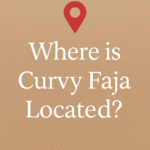Learn how to start a tech YouTube channel with just a phone—discover setup, shooting tips, editing apps, and growth strategies in this comprehensive guide.
Introduction
Have you ever wondered how to start a tech YouTube channel with just a phone? In today’s digital age, your smartphone is more powerful than the cameras that once cost thousands. With the right approach, you can create engaging tech content, build an audience, and even turn your passion into profit—no fancy equipment required.
In this guide, we’ll dive deep into proven strategies, real-world examples, and expert tips. Whether you’re reviewing apps, unboxing gadgets, or offering coding tutorials, you’ll learn how to leverage your phone to deliver professional-quality videos.
 |
| How to Start a Tech YouTube Channel with Just a Phone |
Why a Phone-Based Tech Channel? A Quick Comparison
| Feature | Phone Setup | Traditional DSLR Setup |
|---|---|---|
| Cost | $0–$300 (phone + accessories) | $1,000+ (camera, lenses, mic) |
| Portability | Ultra-portable—shoot anywhere, anytime | Bulky tripods and lighting |
| Learning Curve | Intuitive phone apps (InShot, KineMaster) | Complex camera settings |
| Quality | Up to 4K video on modern phones | Superior low-light performance |
| Audience Appeal | Authentic, relatable, on-the-go content | Polished, studio-based presentations |
*Source: Smartphone Video Trends Report by *Wefilm
1. Research & Planning: Laying a Strong Foundation
1.1 Define Your Niche
-
Identify sub-topics: Are you focusing on smartphone reviews, app tutorials, or coding guides? Narrowing your niche helps you stand out.
-
Analyze competitors: Check channels like Mr. Mobile and note their strengths and shortcomings.
1.2 Create a Content Calendar
-
Consistency matters: Aim for at least one video per week to keep your audience engaged.
-
Use tools: Platforms like Trello or Google Calendar help you plan scripts, shoot days, and publish dates.
1.3 Scriptwriting & Storyboarding
-
Hook your viewers: Write a compelling intro within the first 10 seconds.
-
Structure: Introduction → Problem statement → Solution/demo → Call-to-action.
-
Storyboard basics: Sketch key shots—this speeds up filming and ensures visual variety.
2. Essential Phone Accessories & Apps
2.1 Must-Have Accessories
-
Tripod: A stable shot is non-negotiable—consider a flexible tripod like the Joby GorillaPod.
-
External microphone: Lavalier mics (e.g., Boya BY-M1) drastically improve audio clarity.
-
LED ring light: Soft, even lighting enhances your on-camera presence.
-
Lens attachments: Wide-angle or macro lenses expand creative possibilities.
2.2 Video Editing Apps
-
InShot: Beginner-friendly trimming, transitions, and text overlays.
-
KineMaster: Advanced multi-layer editing with precise controls.
-
CapCut: Free effects and easy social-media integration.
3. Shooting Techniques for Professional Quality
3.1 Composition & Framing
-
Rule of thirds: Align subjects along gridlines for balanced shots.
-
Leading lines: Use natural lines (desks, cables) to direct viewers’ attention.
3.2 Lighting Tips
-
Natural light: Shoot near windows during golden hour (early morning/late afternoon).
-
Three-point lighting: Key, fill, and backlight setup using portable LEDs.
3.3 Audio Clarity
-
Eliminate noise: Record in quiet spaces or use soft furnishings to dampen echoes.
-
Mic placement: Position lavalier mic close to your mouth but out of the frame.
4. Editing & Post-Production: Polishing Your Videos
4.1 Color Correction & Grading
-
Balance white levels: Ensure consistent hues across shots.
-
Mood grading: Apply subtle LUTs for a professional look; avoid over-saturation.
4.2 Adding Graphics & Animations
-
Lower thirds: Display names, topics, or URLs without obstructing the frame.
-
Callouts: Highlight app features or UI elements with dynamic arrows.
4.3 SEO Optimization
-
Title & Description: Include How to Start a Tech YouTube Channel with Just a Phone naturally.
-
Tags & Thumbnails: Use clear, bold text on thumbnails; tags should mix broad (“tech review”) and specific (“iPhone coding tutorial”).
5. Publishing & Growth Strategies
5.1 Consistent Upload Schedule
-
Best times to post: Analyze analytics; most tech audiences are active evenings (6–9 PM).
5.2 Engaging with Your Community
-
Reply to comments: Encourage discussions to boost watch time.
-
Community posts & polls: Use YouTube’s Community tab to gather video ideas.
5.3 Cross-Promotion & Collaboration
-
Social media: Share teasers on Twitter, Instagram Reels, or TikTok.
-
Collaborate: Partner with other small creators for guest appearances or reviews.
6. Monetization & Scaling Up
| Method | Requirement | Average Earnings |
| Ad Revenue | 1,000 subscribers + 4,000 watch hours | $1–$5 per 1,000 views |
| Affiliate Marketing | Product links (Amazon, tech gear) | 4–10% commission per sale |
| Sponsorships & Partnerships | 10,000+ subscribers | $100–$1,000 per sponsored video |
| Merchandise | Custom branded gear | Varies—depends on profit margins |
Source: YouTube Monetization Benchmarks, 2024
Conclusion & Next Steps
Starting How to Start a Tech YouTube Channel with Just a Phone doesn’t require a big budget—just planning, creativity, and consistency. Your smartphone is a tool waiting to be unleashed, so grab it and begin your journey today.
Ready to take the next step? Download our free Phone-Based YouTube Starter Kit here and subscribe for monthly tips on growing your channel.